Projects
Projects are top-level spaces in Rowan that make it easy to organize, share, and reuse your work.
Overview
A project groups related workflows, folders, and saved molecular structures together. Each project has its own home folder, sharing settings, and structure repository, helping you keep separate research directions, targets, or experiments neatly contained.
You might create a new project when:
- Starting a new research direction or publication series
- Beginning work on a new protein target or compound family
- Organizing workflows by client, grant, or study
Workflows within a project can be organized into folders, starred, shared, and annotated. Creating a new project automatically creates a new home folder, so you can start clean without losing access to your other work.
Managing Projects
When you first log into Rowan, the home page (https://labs.rowansci.com) will show you all of your projects.
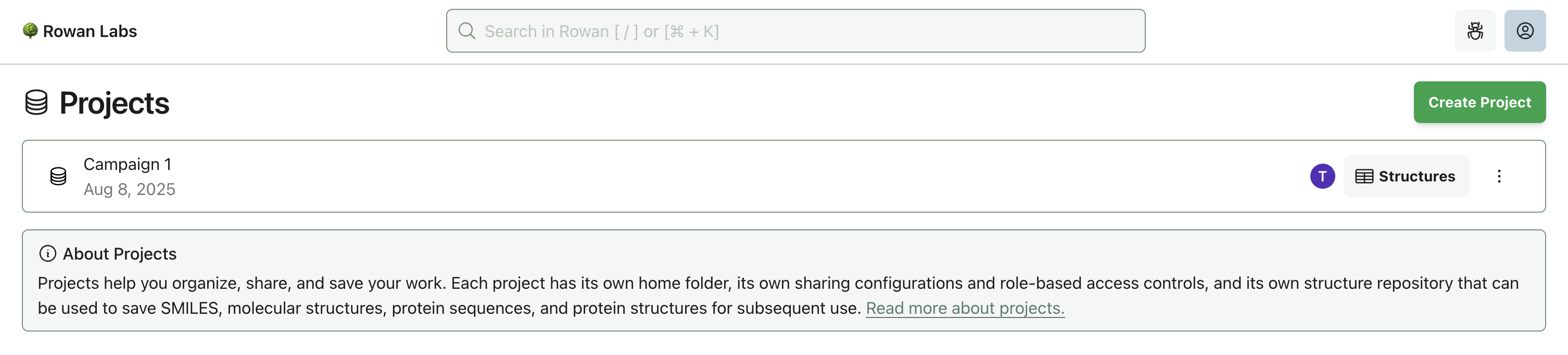
From this page, you can either go to a project's home folder (by clicking on its name or its row) or to its structure repository (by clicking on the "Structures" button).
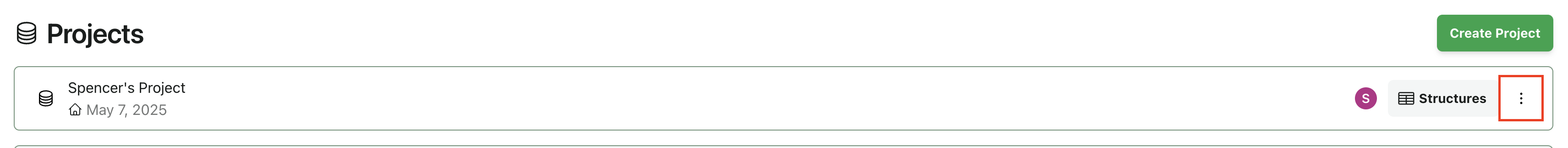
By click the three-dot menu on a project row, you can:
- Rename the project
- Set the project as default
- Manage sharing
- Delete the project
You can also create new projects from this page.
Sharing & Access Controls
Projects support role-based access control:
- Owner: Full control over the project and its members
- Collaborators: Can view and create workflows, structures, and notes within the project
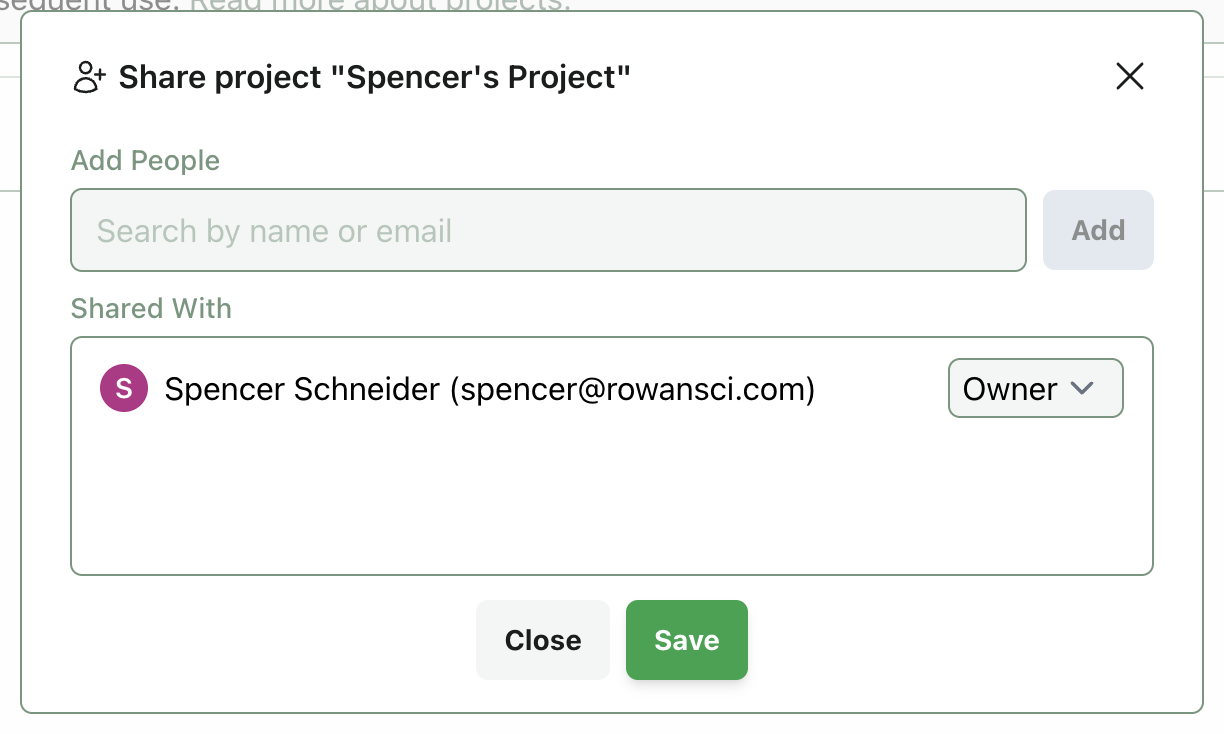
Sharing a project shares all its contained workflows and folders with collaborators. You can adjust access at any time from the project settings page.
Inside Organizations
Within an organization, organization users with the role "admin" and "owner" are granted view-only access to all projects created by their organization's members.
Saving Structures
Each project includes a structure repository for saving and reusing:
- Molecular structures (SMILES, XYZ)
- Protein sequences and structures
Saved structures can be quickly loaded into any job submission form.
Setting a Default for API Usage
When submitting jobs via the API:
- If no
folder_uuidis provided, jobs are placed in the home folder of your default project. - You can set any project you own as your default from the account settings page.
- The default project cannot be deleted.