Create an Account
Creating an account on Rowan takes seconds, and we give every new user 500 free credits.
To get started, navigate to labs.rowansci.com/create-account.
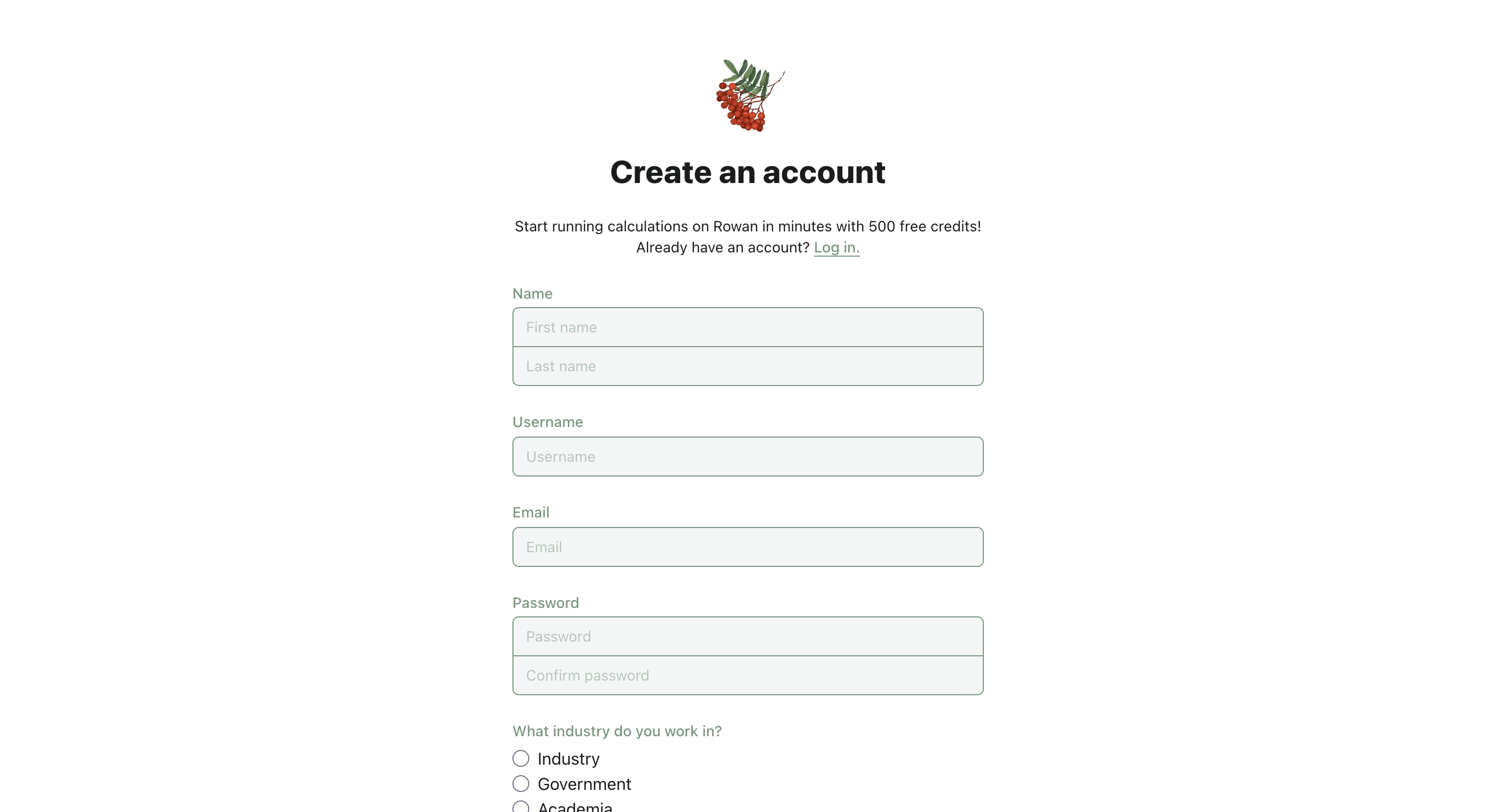
Account Information
When you create an account, we only ask for a few pieces of information:
- Name
- Username
- Password
- What industry you work in (academia, industry, or government)
- Organization name (optional)
- How you heard about Rowan (optional)
- What do you hope to do with Rowan (optional)
Verify Your Email
Once you've created an account, you'll get an email from Rowan. To verify your email, simply open that email, navigate to the link, and click the "Verify" button.
If you don't verify your email, you may be unable to recover your account if you forget your password.
If you don't receive an email from us within a few minutes, you can go to "Account" (top right corner) > "Account" and click "Verify email" to resend it.
Logging Off
To log out of Rowan, go to "Account" (top right corner) > "Logout". Wait until you see the login screen before closing the tab.
Your Rowan session will go inactive and log you out automatically after a few hours. Don't worry though—if you're ever logged out automatically, simply re-enter your username and password, and you'll be taken back to where you left off.