Sharing Workflows in an Organization
Rowan's project sharing system lets you collaborate with team members across your organization. Like Google Drive, you can control who has access to each project, making collaboration with your team simple and secure.
Sharing a Project
To share a project, click on the project's three dot menu, shown below, which lives at the far right of the project row and then click share.
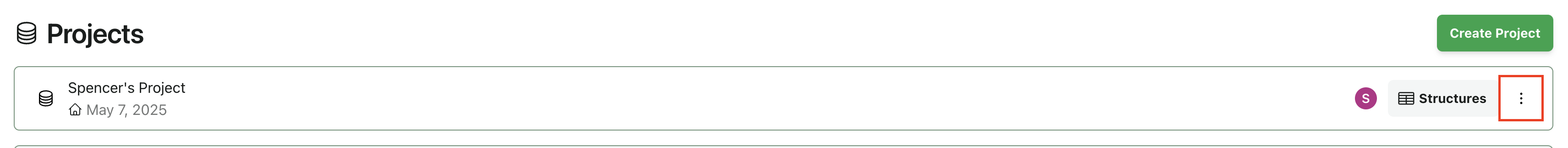
A modal, shown below, will pop up where you can search members of the organization by first name, last name, or email.
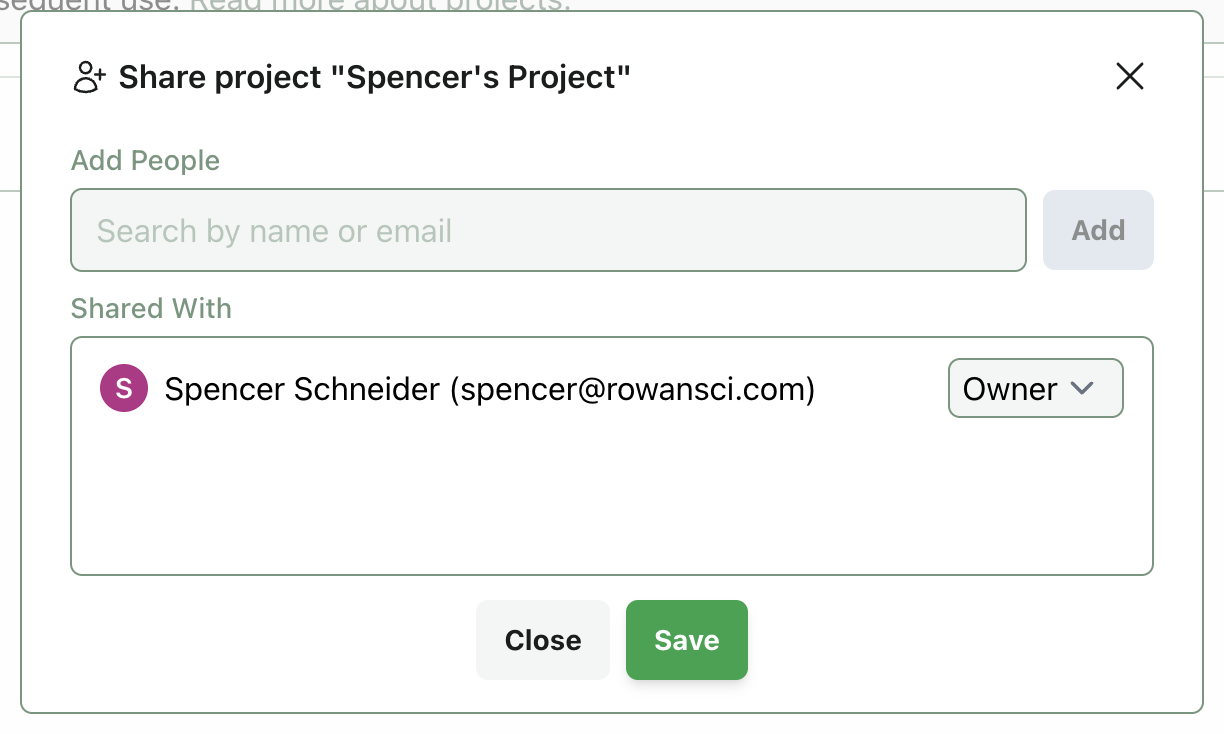
Benefits of Project Sharing
There are a number of benefits to this sharing scheme:
- Seamless collaboration: organization members can instantly access shared projects.
- Controlled access: share only with relevant organization members.
- Real-time updates: changes are visible to all shared users.