Organization Basics
Creating an Organization
We currently don't support self-serve creation of organizations. Please reach out to us via any of the methods at rowansci.com or send an email to contact@rowansci.com. We don't do this to be difficult. Rather, we want to provide the best personalized onboarding possible!
Adding Members
Note: you need the owner or admin permission to add members. See the organization roles page for more info.
To add members, navigate to "Account" (top right corner) > "Organization." Under the Members heading there is a button "Invite User to Organization" which will launch an invite modal:
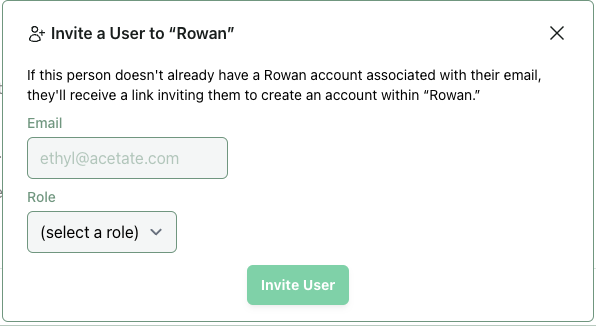
After the invite is sent you can track and manage its status in the "Active Invites" section of the page:
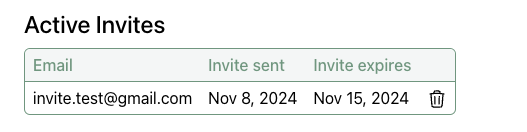
Removing Members
Note you need the owner or admin permission to remove members. See the organization roles page for more info.
To remove members, navigate to "Account" (top right corner) > "Organization & Billing" and look for the "Members" heading.
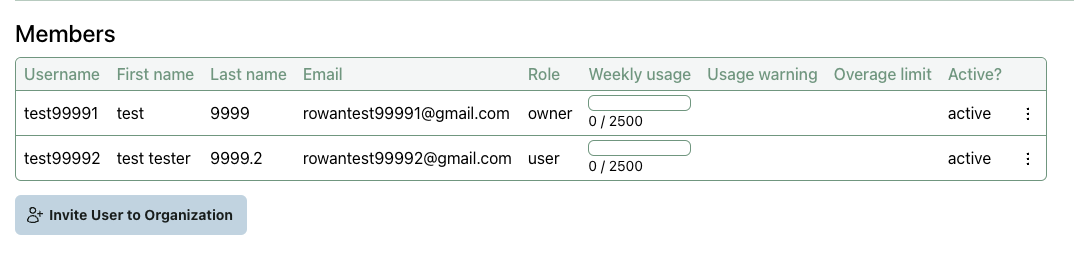
Members can be removed from the organization but retain their account, or their account can be deactivated but their archived activity will still be visible to the organization.
To remove a member without deactivating their account, click the three dot menu on the far right of the members row and select "Remove from organization".
To deactivate a member's account click the three dot menu on the far right of the members row and select "Deactivate account".
Credits & Billing
There are two types of organization-level credits:
- Weekly credits, which expire and are re-issued each week
- Purchased credits, which expire one year after their purchase date.
These types of credits mirror the two types of credits that are issued at the user level.
For much more about credits, please see our credits & billing documentation page.
We're happy to work with you to find the right approach that fits your team's usage patterns and needs.